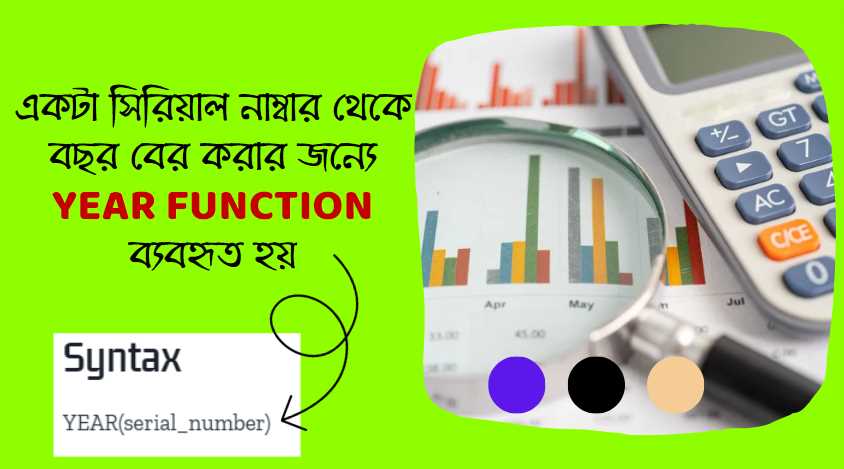TBILLPRICE ফাংশন মাইক্রোসফট এক্সেল-এ ব্যবহৃত একটি ফাংশন যা মার্কিন যুক্তরাষ্ট্রের ট্রেজারি বিলের মূল্য নির্ধারণ করে। ট্রেজারি বিল হল স্বল্পমেয়াদী সরকারি ঋণপত্র যা ৯০ দিন, ১৮০ দিন বা ৩৬০ দিনের জন্য বিক্রি করা হয়।
TBILLPRICE ফাংশন কিভাবে কাজ করে?
এই ফাংশন তিনটি আর্গুমেন্ট গ্রহণ করে:
- সেটেলমেন্ট তারিখ: ট্রেজারি বিলের লেনদেনের তারিখ।
- মেয়াদ তারিখ: ট্রেজারি বিলের মেয়াদ উত্তীর্ণের তারিখ।
- ছাড়ের হার: ট্রেজারি বিলের উপর প্রযোজ্য বার্ষিক ছাড়ের হার।
এই তথ্য ব্যবহার করে, TBILLPRICE ফাংশন $100 মুখমানের জন্য ট্রেজারি বিলের মূল্য নির্ধারণ করে।
TBILLPRICE ফাংশন ব্যবহারের নিয়ম:
- একটি সেল নির্বাচন করুন যেখানে আপনি ফাংশনের ফলাফল প্রদর্শন করতে চান।
- সমীকরণ বারে, নিম্নলিখিত সিনট্যাক্স টাইপ করুন:
=TBILLPRICE(সেটেলমেন্ট_তারিখ, মেয়াদ_তারিখ, ছাড়_হার)- প্রতিটি আর্গুমেন্টের জন্য মান প্রদান করুন। আপনি নির্দিষ্ট কোষের রেফারেন্স, সংখ্যা বা তারিখ ফাংশন ব্যবহার করতে পারেন।
- Enter চাপুন।
TBILLPRICE ফাংশন ব্যবহারের উদাহরণ:
ধরা যাক, আপনার কাছে নিম্নলিখিত তথ্য রয়েছে:
- সেটেলমেন্ট তারিখ: 31 মার্চ, 2008
- মেয়াদ তারিখ: 1 জুন, 2008
- ছাড়ের হার: 9.00%
আপনি TBILLPRICE ফাংশন ব্যবহার করে ট্রেজারি বিলের মূল্য নির্ধারণ করতে পারেন:
=TBILLPRICE(DATE(2008,3,31),DATE(2008,6,1),9.00%)এই ফাংশন 98.45 ফলাফল ফেরত দেবে, যার অর্থ $100 মুখমানের ট্রেজারি বিলের মূল্য $98.45।
উদাহরণ:
মনে করুন আপনি একজন বিনিয়োগকারী যিনি ট্রেজারি বিল কেনার কথা বিবেচনা করছেন। আপনি TBILLPRICE ফাংশন ব্যবহার করে বিভিন্ন ছাড়ের হারের জন্য ট্রেজারি বিলের মূল্য গণনা করতে পারেন। এটি আপনাকে সিদ্ধান্ত নিতে সাহায্য করবে যে আপনার জন্য কোন ট্রেজারি বিল সবচেয়ে ভালো মূল্য প্রদান করে।
সতর্কতা:
- TBILLPRICE ফাংশন শুধুমাত্র মার্কিন যুক্তরাষ্ট্রের ট্রেজারি বিলের জন্য কাজ করে।
- ফাংশনটি সঠিকভাবে কাজ করার জন্য, আপনাকে অবশ্যই সেটেলমেন্ট তারিখ এবং মেয়াদ তারিখ সঠিকভাবে ফর্ম্যাট করতে হবে।
Description
Returns the price per $100 face value for a Treasury bill.
Syntax
TBILLPRICE(settlement, maturity, discount)
Important: Dates should be entered by using the DATE function, or as results of other formulas or functions. For example, use DATE(2008,5,23) for the 23rd day of May, 2008. Problems can occur if dates are entered as text.
The TBILLPRICE function syntax has the following arguments:
- Settlement Required. The Treasury bill’s settlement date. The security settlement date is the date after the issue date when the Treasury bill is traded to the buyer.
- Maturity Required. The Treasury bill’s maturity date. The maturity date is the date when the Treasury bill expires.
- Discount Required. The Treasury bill’s discount rate.
Remarks
- Microsoft Excel stores dates as sequential serial numbers so they can be used in calculations. By default, January 1, 1900 is serial number 1, and January 1, 2008 is serial number 39448 because it is 39,448 days after January 1, 1900.
- Settlement and maturity are truncated to integers.
- If settlement or maturity is not a valid date, TBILLPRICE returns the #VALUE! error value.
- If discount ≤ 0, TBILLPRICE returns the #NUM! error value.
- If settlement > maturity, or if maturity is more than one year after settlement, TBILLPRICE returns the #NUM! error value.
- TBILLPRICE is calculated as follows:
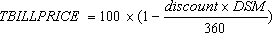 where:
where:
- DSM = number of days from settlement to maturity, excluding any maturity date that is more than one calendar year after the settlement date.
Example
Copy the example data in the following table, and paste it in cell A1 of a new Excel worksheet. For formulas to show results, select them, press F2, and then press Enter. If you need to, you can adjust the column widths to see all the data.
| Data | Description | |
| 3/31/2008 | Settlement date | |
| 6/1/2008 | Maturity date | |
| 9.0% | Percent discount rate | |
| Formula | Description | Result |
| =TBILLPRICE(A2,A3,A4) | The price for the Treasury bill, using the terms in A2, A3, and A4. | $ 98.45 |
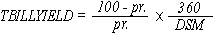 where:
where:
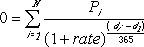 where:
where:
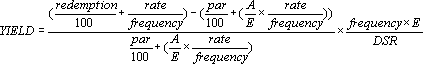 where:
where: